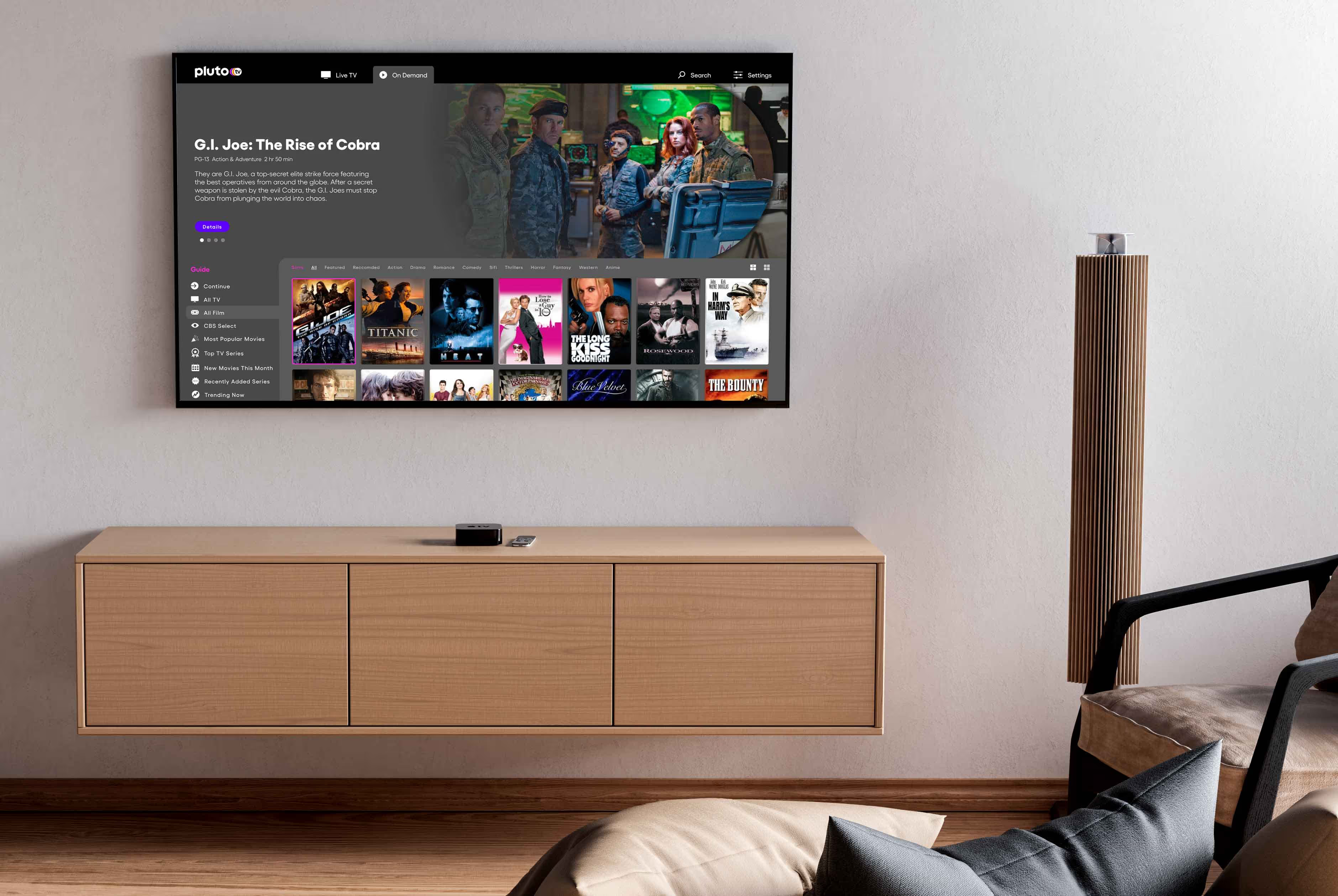Overview
Pluto TV is a Paramount company offering a streaming alternative to broadcast TV. With a global audience of nearly 50 million monthly active users, Pluto TV, is the leading free streaming television service.
Completed in two days as concept sample work for an interview with the company, this initiative focused on the heuristic, visibility of system status. (currently adding content from this study)
Goals
- Simplify use by tv remote
- Reduce user time to selection of a title
- Incorporate genre categories
- Implement multiple paths to login, and single click login