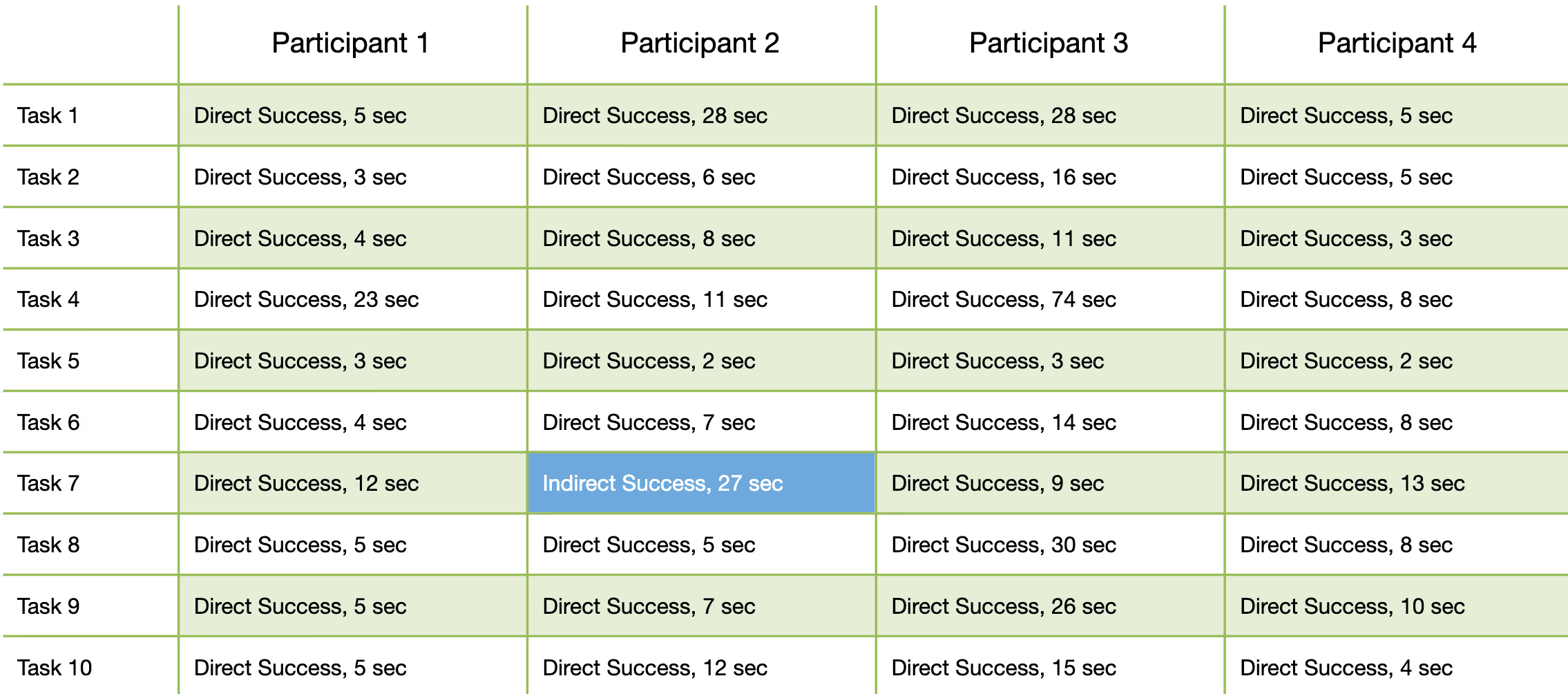Overview
As an underfunded small-town library, the Rodman website is about what can be expected. They were clearly in need of contemporary interface patterns and interactive content organized by a thorough content evaluation and taxonomy assessment.
Looking to iTunes for inspiration I developed a solution for supporting users with improved access to the basics.
Primary and secondary global navigation surrounding the catalog support discoverability with sorts and task-based labeling for: hours, location, and account configuration for text-based due date notices.
I acted as a UX team of one for this initiative, while also consulting with library staff and UX professionals in my network when considering audience and task-specific organizational schemes.